Ever stared at a screen that feels like a maze, wondering if you’ll ever get past that one stubborn bug? I’ve been there—twice, actually. Once, I was debugging a production‑grade API that kept throwing a “null pointer” error, and the second time, I was trying to get a simple React component to render a list of items that kept disappearing. The frustration was real, but the lessons were priceless. Below, I’ll walk you through the mindset, tactics, and little hacks that helped me turn those head‑scratching moments into “aha!” victories.
1. Accept the “I’m Stuck” Moment
First thing’s first: admit you’re stuck. It’s tempting to keep pushing, hoping the problem will magically solve itself. But that’s a recipe for burnout. When I hit a wall, I pause, take a deep breath, and say, “Okay, I’m stuck. Let’s figure this out.” That simple acknowledgment shifts the energy from panic to curiosity.
Pro tip: Write a quick note on a sticky: “Stuck on X. Need to debug.” It’s a visual reminder that you’re not alone in this.
2. Break It Down Into Bite‑Sized Pieces
Large problems feel like climbing a mountain. Break them into smaller, manageable steps—like a recipe. For the API bug, I split the issue into:
- Reproduce the error – can I trigger it locally?
- Identify the failing line – where does the null appear?
- Check the data source – is the data missing or malformed?
- Add defensive code – guard against nulls.
Each step is a mini‑goal. When you hit “done” on one, you get a little win that fuels the next.
3. Leverage the Power of Logging (and the Console)
Logging is your best friend. I used to think “print statements” were a crutch, but they’re actually a powerful diagnostic tool. When debugging the React list, I sprinkled
console.logstatements to track the component’s props and state at every render. The console became a live map of my component’s life cycle.
to keep related logs tidy. It’s like folding a paper airplane—everything stays in one place.ced earlier, expanding on the main idea with examples, analysis, or additional context. Use this section to elaborate on specific points, ensuring that each sentence builds on the last to maintain a cohesive flow. You can include data, anecdotes, or expert opinions to reinforce your claims. Keep your language concise but descriptive enough to keep readers engaged. This is where the substance of your article begins to take shape.
Quick hack: Use
console.group()

4. Ask the Right Questions
When you’re stuck, ask yourself a series of questions that force you to think differently:
- What am I sure about?
- What assumptions am I making?
- What would happen if I reversed this logic?
- Is there a simpler way to achieve the same result?
I found that flipping the problem around often reveals hidden assumptions. For the API, I realized I was assuming the database always returned a value, which was not the case. That simple shift turned a complex stack trace into a straightforward null‑check.
5. Use the “Rubber Duck” Technique
It sounds silly, but explaining your code to an inanimate object (or a colleague) can uncover gaps in your logic. I once sat down with a rubber duck and walked through my React component line by line. The duck didn’t answer, but the act of verbalizing the code forced me to spot a missing
keyprop that was causing the list to flicker.
Pro tip: If you don’t have a duck, use a plant or a coffee mug. The key is the act of talking through the problem.
6. Take a Short Break (Yes, Really)
When the brain feels clogged, a quick walk, a stretch, or a cup of tea can reset your focus. I used to stay glued to the screen for hours, but after a 10‑minute break, I’d return with fresh eyes and a clearer head. The brain loves a good reset.
Mini‑challenge: Set a timer for 5 minutes, step away, and come back with a new perspective.
7. Reach Out for Help
We’re not meant to solve every problem alone. I’ve learned that asking for help is a sign of strength, not weakness. I posted a concise question on Stack Overflow, including the error message, relevant code snippets, and what I had tried. Within minutes, a community member pointed me to a subtle typo in my SQL query.
Rule of thumb: Keep your question short, clear, and include only the essential context. The more precise you are, the faster you’ll get a helpful answer.
8. Keep a “Debug Diary”
After you solve a tough problem, jot down what worked and what didn’t. Over time, you’ll build a personal playbook of debugging strategies. I keep a simple notebook titled “Debug Diary” and write:
- Problem description
- Steps taken
- Key insights
- Final solution
When I face a similar issue later, I can flip back to this diary and see if a past trick applies.
9. Celebrate Small Wins
Coding isn’t just about fixing bugs; it’s about progress. When the API finally returned the correct data, I celebrated by treating myself to a slice of chocolate cake. When the React list rendered correctly, I posted a celebratory GIF on Slack. These small rituals reinforce the joy of coding and keep motivation high.
Pro tip: Share your wins with your team. It builds a culture of positivity and learning.
10. Embrace the Learning Curve
Every challenge is a lesson. Even if you don’t solve it immediately, the process teaches you something new—be it a language feature, a library trick, or a debugging mindset. I’ve learned that the real reward is the knowledge gained, not just the fixed code.
Final Thought
Coding challenges are inevitable, but they’re also the engine that drives growth. By acknowledging when you’re stuck, breaking problems into bite‑sized pieces, using logs, asking the right questions, talking it out, taking breaks, seeking help, documenting, celebrating, and embracing the learning curve, you turn frustration into triumph. Next time you hit a wall, remember: you’ve got a toolbox full of strategies, and you’re not alone. Happy debugging!
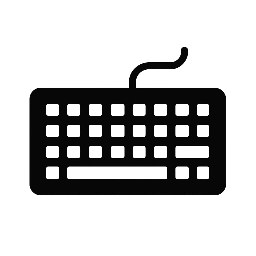

Leave a Reply